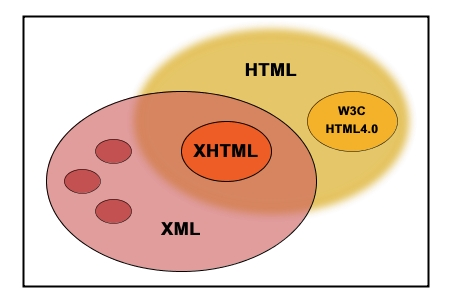After 17 years, A Congress Minister is presenting Rail Budget.Pawan Kumar is Now in Parliament with his Budget and We are Now Giving you the Latest Update from the Rail Budget of 2013-14.As We Know Rail is very Much Essential for the Growth of the Nation.
Key Points in Rail Budget 2013-14
- More Steps taken Towards Security and Fire Related Incidents.
- 24600 Crore Loss to Railway in last Fiscal year.
- Women Security will be Given to Women RPF, More Womens Police will be Recurited.
- More things will be Provide on 104 Railway Stations for Hygeine.
- Rail budget of 2013-14 is of 5.19 Lakh Crore Rupees.
- Delhi, New Delhi and Nizzamudin Stations Will be Revamped.
- Anubhuti Coaches will be Launched.
- Many benefits will be Given to Handicapped People.
- 6 More Rail Neer Botteling Plants will be Set Up.
- 10,700 Level Crossing will be Eliminated
- Railway E-ticketing Will be Provided through Mobile Phones
- New Ticketing System will be Rolled out on IRCTC Website.
- No More Hangs will be on IRCTC Website — Rail Minister
- Food Testing Laborataries will be there to test Pantries.
- Wi-fi Services Will be Provided to Users in Some Trains.
- Executive Lounges will be Launched in 7 Railway Stations.
- 180011321 Number is Setup to Send Feedback to Railway.
- 23 Hours Internet Booking from Now On.Only one hour Stop will be there
- New Footover Bridges at some Railway Stations.
- Railway Coach Factory at Sonipat.
- 1.25 Lakh New Jobs in Indian Railway this Year.
- Railway Financial management Institute in Sikandarabad.
- Wheels will be Manufactured in Rai Barelly Factory.
- Exemptions to Some Awardees in Rajdhani in Shatabdi Trains.
- No plastic in Railway Catering.






.jpg)



.jpg)
.jpg)
.jpg)
.jpg)

.jpg)